Printing on Burlap for Christmas + {Printable}
Thank you so much for visiting! This post may contain affiliate links that I receive commissions from purchases made. Click HERE for my disclosure statement.
a
Did you know you can print on burlap using your inkjet printer? Come to see how easy it is to make a really cute holiday picture.

A while back I talked about Printing on Burlap and I was so surprised to see how popular that project became. So, for Christmas this year, I thought I would do a print to reflect the holiday.
Printing on burlap is pretty easy. The first time I tried it, I thought all kinds of bad things would happen to my printer, but it went perfectly. After I finished, I realized this was such an easy way to do other projects too.
You will need:
- Freezer Paper
- Burlap
- Inkjet Printer
- Hot Iron
- 8.5 x 11 size paper or card stock
- Graphic picture
- Scissors
First, you will need to cut a piece of burlap and freezer paper the size of printer paper or card stock. I have found that heavy card stock is easier to use to hold down over the freezer paper and burlap for an easier cut.

Make sure your iron is HOT. I use the cotton setting with no mist. Lay the burlap on the SHINY side of the freezer paper and iron on your ironing board or a towel on a hard surface. I usually lay it on a kitchen towel on a countertop because it’s a nice hard surface.

When you are finished ironing, make sure there isn’t any part of the burlap hanging over the sides of the freezer paper. Just trim with scissors.

And make sure there aren’t any strings hanging over the edges. Either pull them or cut them off. They will get hung up on your printer very easily.

Since I did a black print on burlap last time, I decided this time I would try a color print. I have provided the 5 x 7 picture I used for this project. Just click on the download link above for the PDF file and save it to your computer. I used photo editing software to arrange this picture on an 8.5 x 11 area. If you don’t have Photoshop, PSP, etc., you could use PicMonkey or Canva online.

Depending on the printer you have, take out all the paper in the tray and lay your burlap/freezer paper in the direction where it will print on the burlap side. On my Epson, I lay the burlap side down in the paper tray.
NOTE: You will only be able to print as wide as your printer will allow. But, you could make banners or longer pictures.

I next cut along the gray lines from the graphic I used and it’s ready to frame. I left the freezer paper on the back of the burlap so it would hold up in the frame. But for most projects, you would peel off the freezer paper.

LOVE IT!!
I used the 5 x 7 frame from a previous project because I love how red is perfect for this print. It’s the most perfect little extra holiday decor in my kitchen.
ENJOY THESE POSTS:


I’m just a country girl loving my geeky life with my wonderful husband, always taking pictures, getting my hands dirty in the garden, being crafty, exploring with travels and enjoying all this on a budget. But above all, living my faith as a child of God!
Read more about me and check out my media kit. Our Privacy Policy
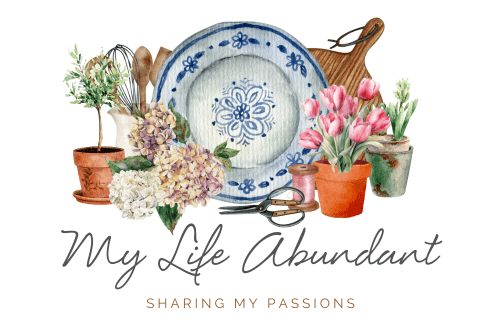
Good Post
Very HelpFull Articale
Thanks For Shareing