Monthly Blog Stats & Helpful Hints #6
Welcome! Its time for another monthly blog stats and helpful hints post. Just picking up a few helpful hints I hope will make a difference in our blogs growth in the future and keeping them in a Pinterest blogging board for future reference.
I hope you will also join us in the Personal Goals and Priorities in 2014 linky and let us know how you are doing with your personal and blogging goals. More information to follow below.

So lets get busy making your blog grow!
We all want great pictures on our blog. If you use social networking, which I hope you do, great pictures will tell a story before the reader begins reading the words. We use PicMonkey, iPiccy, Canva or your own photo editing software. Actually, I use all of the ones I just listed for a variety and depending on what type of picture I will use in my post. I made the one above in Paint Shop Pro. There are so many really good tutorials out there on how to use all these. Just do a quick search in Pinterest or on Google.
What I want to pass on to you today is where you can get free photo stock. I know there are many out there who just don’t want to do their pictures or have the time to mess with it. I have used free stock photo before. I have the occasional “picture block” when I can’t figure out what picture I need for a certain post. So, I will troll the free stock websites to get inspired.
Here are a few places I use:
Stock Xching – Very easy website to use. Just put in the search area what kind of picture you are looking for, choose from the thumbnails and download the free pic. Please look in the area under the download button to see what the owner wants you to do for a credit to the picture when you use it.
Stock Photos For Free.com – Another great site and you will need to have an account to use this and is basically run the same way as the other two. Again, please give the owner of the picture credit.
flickr – You will need a Yahoo account to use flickr and the website I use the most. You will need to go to the Advanced search area to look for photos. When you do a search, make sure the Creative Commons is clicked toward the bottom of the page, click on the picture you like, look up in the top right hand corner for the 3 dots in a row, click on that and choose which size of picture you would like to download. You will need to give credit to the owner for the picture in your post.
Photo Pin – A great place to to search flickr pictures and also grab the source at the same time. Look for a picture in search, skip down the first couple of rows because those are sponsored pics, put your pointer over the one you like, click on it and download which size you like. The source html is also there to grab and display with the picture.
The picture above is a beautiful beach scene of Florida by Eric Mesa. I just put the link to the direct Flicker page of the picture under it. This is just one example how to link to the source.
In all cases with your pictures, be sure to give them a good description name in the Alternative text area of the picture.
I hope these blog extras will help your blog grow!
* * * *
Now on to my stats for the end of April:
INCOME
Google adsense: $3.26 = $30.98 for 2014
Media Net: $.37 = $2.54 for 2014
Affiliate income: 0
Social Spark: 0 = $50.00 for 2014
PayU2Blog: $40.00 = $250.00 for 2014
Blogvertise: $88.00
Total for 2014 = $421.52
I am no longer with Blogvertise because of the changes they have made with their system. It took me over 6 months to receive the money I earned in my account. I don’t recommend them to anyone at this point.
TRAFFIC
Monthly visits: 1410 = +393
Unique monthly visitors: 1057 = +291
Page views: 2465 = +734
Average page views per visit: 2
Average visit duration: 2:26 minutes
RANKINGS & SOCIAL MEDIA
Google: 0
Global Alexa rating: 110,388
US Alexa rating: 17,923
Pinterest: 512
Facebook: 602
Twitter: 596
Google+: 431
My blog has made it to being 6 months old now, by Google standards, and I am hoping anytime now my Google rating will change. I’m also pleased with the small ad amount which is still adding up. I was really pleased to see the traffic had really come up and my Alexa rating is at its all time best. I’m still showing small amounts in my income and even thought I’m not showing any Affiliate income yet, I am receiving nice items to use for giveaways.
If you have any questions about any of the items discussed, please let me know and be sure to check out our past posts for Blog Stats & Helpful Hints.
How are your goals coming along so far?
Keep on bloggin!
Tammy
If you have a post about your goals, please join us below and you can also follow our group Pinterest board on Personal Priorities.
‘); // ]]>

I’m just a country girl loving my geeky life with my wonderful husband, always taking pictures, getting my hands dirty in the garden, being crafty, exploring with travels and enjoying all this on a budget. But above all, living my faith as a child of God!
Read more about me and check out my media kit. Our Privacy Policy
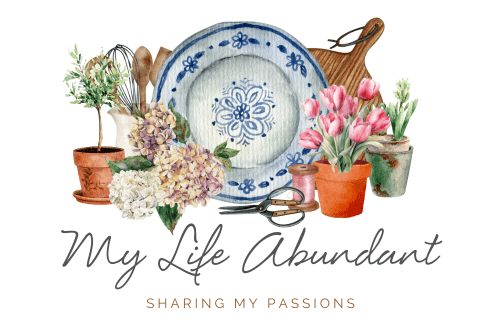
I continue to love your transparency with the stats. I still make no affiliate income, but joined Amazon this month so we’ll see if that helps. Thanks for the tips on where to get photos. I usually use or create my own, but sometimes I need better quality photos to do better with pinnable posts.
I am #2 in the linky if you’d like to visit!
Thank you Tanya. I’ve been with Amazon a very long time and blah. Nothing. But you never know. The day will come with sales!!! I will be sure to visit your post in the linky.
Tammy it is so cool that you’re sharing this! So I have a question, how do you go about getting your items for your giveaways? Who provides those for you? Do you ask or are they offered? Thanks so much for being willing to post about all this. We have been in the blogging for income scene for about three months now and I amazed at all the bloggers out there, like you, who are so helpful and generous with their tricks and tips. Thanks again!
Hi Leilani, I have sent emails to different companies, most small who are wanting to get their products out there. I have had a couple of companies contact me and I was thrilled when this happened. That shows me that my blog is making progress. I am making a future post on how to get items for giveaways, so be on the look out for that and it will be in the Blogging Tip series. And thank you for the kind words and stopping by.
Congrats on making it 6 months! You seem like you have been blogging much longer. I’m at 9 months but feel like such a newbie still. Thanks for the free stock photo links. I use free digital photos website a lot, but have been wondering about some alternatives. I’m not really making any money yet. I have a few affiliates in my sidebar but not much has come from them. I’m hoping my new Origami Owl page will see some sales soon. I will have to go back though your older posts of this series!
Actually, I’ve been blogging for a few years, but not the right way and I basically started my blog all over at the end of last year. New name, host, the whole works. And I think it was worth it.
Very good, Tammy! I love how organized you are and the tips you give!
Thanks Tammy.