Monthly Blog Stats & Helpful Hints #4
Welcome! Its time for another monthly blog stats and helpful hints post. Just picking up a few helpful hints I hope will make a difference in our blogs growth in the future and keeping them in a Pinterest blogging board for future reference.
I hope you will also join us in the Personal Goals and Priorities in 2014 linky and let us know how you are doing with your personal and blogging goals. More information to follow below.

So lets get busy making your blog grow!
I have a few different hints today to pass along. Not only for your blog but for Facebook, Google+ and Pinterest also.
We are all looking for ways to make our blog posts be the best they can be and also for Google to read them correctly. One way is when you write your blog posts is to not make your picture the very first thing. The reason is because when the ‘bots’ read your page, they will be reading coding instead of your words. Pictures have a lot of coding and you want Google to see your focus keyword and not all that picture gibberish. Write a paragraph or a sentence or two and then put your picture in the post. As you can see in my post today.

Next, if you are using WordPress, click on the picture icon on the corner of the picture itself and put the title (focus keyword) of your post there. The SEO Yoast plugin loves this and when I started using this practice, the SEO check light started turning from yellow to green. So at that point, I knew I was doing the right SEO steps for Google. Here is a great tutorial on how to use the SEO plugin.

Facebook is slowly becoming my least favorite social network to use. They change things so often, who knows what is going on anymore. I was changing up the way to post on Facebook so often, it was making my head spin. But, even with all the changes, I am still reading that the best way to post your blog post to Facebook is to use a social button (shown in picture above) from the post instead of putting a link in the actual Facebook post. When I started doing that, I noticed more people were looking at the posts.
I just noticed a few days ago that Google+ (my now favorite social site to use) started doing their posts like Facebook. The image is nice and large with an excerpt from the post. Before then, I had to physically download the picture from my computer and then add the link. I love this improvement. Less steps makes me happy.
Pinterest is also another social site I love to use. This is the site I get the most hits from, so I want to make sure any pictures I put in a post has the correct description. While you have the picture open in WordPress, be sure to put a good description in the alternative text area (see picture above). I find this very important to help the Pinterest search engine find your posts.

And one other thing I found that really helps your Pinterest account is to verify it. This process takes a little bit of time, but well worth it. Now when anyone clicks on your pin they will be able to read a bit about it (picture below) and if you have a favicon on your website, it will show up along with your domain name. I love how this is only a win, win for us Pinners. Here is an easy link that gives you a 3 step process to verify your account.

I hope these blog extras will help your blog grow!
* * * *
Now on to my stats for the end of March:
INCOME
Google adsense: $4.40 = $26.10 for 2014
Media Net: $.23 = $1.85 for 2014
Affiliate income: 0
Social Spark: 0 = $50.00 for 2014
PayU2Blog: $85.00 = $170.00 for 2014
Total for 2014 = $247.95
TRAFFIC
Monthly visits: 1259 = -464
Unique monthly visitors: 979 = -419
Page views: 2251 = -1066
Average page views per visit: 2
Average visit duration: 2:24 minutes
RANKINGS & SOCIAL MEDIA
Google: 0
Global Alexa rating: 138,501
US Alexa rating: 27,872
Pinterest: 341
Facebook: 465
Twitter: 419
Google+: 220
Another month of fewer visits. But, income is slowly coming in and its always good to see AdSense go up every month.
If you have any questions about any of the items discussed, please let me know and be sure to check out our past posts for Blog Stats & Helpful Hints.
How are your goals coming along so far?
Keep on bloggin!
Tammy
If you have a post about your goals, please join us below and you can also follow our group Pinterest board on Personal Priorities.
‘); // ]]>

I’m just a country girl loving my geeky life with my wonderful husband, always taking pictures, getting my hands dirty in the garden, being crafty, exploring with travels and enjoying all this on a budget. But above all, living my faith as a child of God!
Read more about me and check out my media kit. Our Privacy Policy
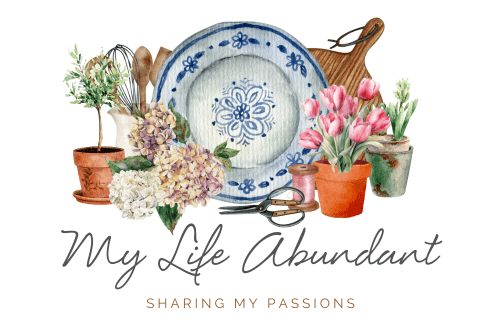
Thank you for sharing! I always find these types of posts helpful. 🙂
Thanks Earl Leigh for stopping by. I love passing along a few tips, hoping it will help someone else.
Great tips and thank you for reminding me I still need to do my income reports. I have been slacking and it’s been since December!
Thank you for stopping by. My blog is only a few months old but I have noticed each month its going up. So hopping a year or more from now and much bigger difference.
Really great tips, thanks for sharing! I am not familiar with PayU2Blog, so definitely going to check that out!
I really found this helpful. I was unaware that I need to put text first for the SEO and I also like your hint to post to fb from the icon. Thank you for the tips, greatly appreciated!
Yes, the tip about the picture makes a difference. It seems as bloggers, we have to think like a search engine. Thanks for stopping by.
Today I started the process of switching from Blogger to WordPress, which I know nothing about, so your tips are very timely. Not sure I’ll be as quick a learner as you are but I will try to keep up with your tips.
I have one blogger account that will be moved to wordpress in a couple of weeks. I like blogger blogs but they seem to be becoming a problem and its time to make the move. Thanks for stopping by.
It’s great that you’re sharing this! Lots of great tips and motivation for bloggers that what to see the true #s and $$$ behind blogging 🙂 Anytime you would like to share you tips on our SGBC community board– let me know!
Thank you for stopping by. I think we can all learn from each other when we blog.
I appreciate how you broke down when your income comes from, it helps me get an idea for what I should be looking at. Hello from Thrifty Thursdays. 🙂
Thanks for stopping by.
Great tips! I wished I would have learned more about focus keywords when I first started blogging, it would have made things so much better for me, but now I have noticed a huge increase in my traffic now that I use SEO better. Thanks for sharing 🙂
Also I’m not familiar with PayU2Blog? Is it similar to Social Spark or Sverve?
When you are accepted to PayU2Blog, they offer you $5.00 posts. They only need to be 60 words long. But, you have to have your own personal posts between their posts. Thats why I have a separate blog just to post their items and my personal posts and I highly suggest a separate blog if you start working for them. You have to do every post they offer. They might give you 1 or 2 posts to have done in a week or 10+ to have done in a week. I’ve been with them for years now and I make the most money with them, but not a ton. But with other stuff I do, it does add up over the year. I hope that answered your questions.
These are some great tips. Google+ has recently become my favorite social media outlet besides Pinterest. I am about done with trying on Facebook because they are making it impossible for people to see things – too many games to play. Congrats on the growing income though which is amazing based on your stats – way to go!
I’m glad I’m not the only one seeing what FB is doing. Thanks for stopping by
I always enjoy reading these. And I read it before, I don’t know why I didn’t comment until now. I really enjoyed reading about your PayU2Blog posts, but I don’t know if I could handle trying to run another blog–glad I read here what the requirements were before signing up. Thanks for linking up with the Bloggers Brags Pinterest Party. I have pinned your post to the Bloggers Brags Pinterest Board!
Great tips, thank you!!
It was so fun to see this linked up at our party. I pinned!! Thanks much!! 🙂
“hugs” Crystelle
Crystelle Boutique
Great tips, thank you for taking the time to share!
What a very neat recording of your blog. Wish you all the best for this. Thanks for sharing.