Monthly Blog Stats & Helpful Hints #2

Its been 4 weeks since I started the monthly blog stats & helpful hints and things are slowly moving up. I have been doing a lot of reading of anything I can get my hands on about blogging, saving all I can in Pinterest on a blogging board for future reference. Just picking up a few small hints I hope will make a difference in the blogs growth in the future.
I hope you will join the personal goals and priorities in 2014 and let us know how you are doing with your personal and blogging goals.
So lets get busy making your blog grow!
One problem many blogs have is load up speed. I know I have gone to different websites and it seems to take a really long time to load up. The main reason being the pictures are way too large to load.
The best way to handle large pictures is to make them not any wider than the width of your post area. For instance, the width of my blog post area is just a bit over 600 pxls. So, I make sure any picture is not over 600 pxls and maybe even around 500 pxls for visual appearance. Also, set your picture at 72 pxls resolution. Great number for internet viewing. I use a photo editing software to help resize and change the resolution on my pictures but if you don’t have software you can use a program such as Tiny PNG or JPEGmini. These programs will really optimize your pictures to load up much faster. I know you are thinking, this is just another step in making my blog post. But, in the long run I think you will see a big difference in the way your blog performs and your readers won’t get discouraged when the site won’t load very fast and click out of it. You really don’t want new readers to do that.
I also installed W3 Total Cache Plugin for WordPress and love how this has helped my blog. For those who don’t know, cache is a techy term for what your browser remembers and stores when ever its on a website. From time to time, this cache needs to be deleted because its only allowed so much space and will start taking space from other areas it shouldn’t. Causing your browsing to slow down.
For more information on how to install and set up the cache plugin, check out this tutorial from WP Beginner. Great website to learn more about WordPress. I have found when using this plugin and need to do any work with widgets or make any changes to my sidebar, its a good idea to turn off the Cache plugin. When you are satisfied with your changes, just turn the plugin back on.
I also have a couple of free software suggestions to help out your computer work smoother and faster. I highly recommend these two apps. When you feel your computer is acting a bit wonky, sluggish or slowing down, its time to clean up the hard drive a bit.
CCleaner is by far my favorite computer app that I have. Its really easy to use and there is also a pro version if prefer to go that route. What the cleaner does is clean out any old files that aren’t needed anymore on your hard drive. Such as items in your trash, temporary files, cookies, downloaded history, etc. and makes your computer run much smoother and faster in most cases. After using the cleaner you will have to put your username and passwords back in some of your websites you visit.
- Enhanced Speed & Security
Cleans up your system to keep it running fast! - Privacy Protection
Cleans your Internet history protecting you from ID theft - Real-time Monitoring
Live monitoring of browsers and the computer with Alerts - Complete System Cleaning
Cleans all user accounts on the computer! - Automatic Updating
Cleaning definitions are kept up-to-date automatically! - Total support
All your questions answered!

Above is a screen shot after using the cleaner. I just used this a week ago and there is quite a bit that needed to be deleted. Just click the Run Cleaner button on the bottom right of the screen (not shown). After clicking on the button, just sit back and wait until you see this on your screen and you are done. It might take a bit of time, especially if its your first time using it. You can also clean out your Registry, but if you aren’t comfortable with that, I would just do the cleaner and leave it at that. This software will have updates and its a good idea to update when it asks.

The next software is called Revo Uninstaller. This app will delete all files or anything connected to a piece of software you want to uninstall from your computer. So many times, when you perform an uninstall, not all parts of the software will be deleted and will work against another software program you may have.
Using Revo Uninstaller is very simple. As soon as its installed, the main window displays which programs are installed. Right click on the icon for options and information, or simply select the one you want to remove and Revo Uninstaller performs a very through removal process, including making a backup point in case anything goes wrong or it removes something you don’t want it to.
The screen shot above shows how its lists all your installed software. Just click on the one you want to uninstall and click on the uninstall button at the top. You don’t realize how much you have on your computer until you see on the screen.
One more quick hint when downloading anything from online. Be sure to check to make sure they aren’t offering other software along with what you really want. Example: Adobe Flash just had an update and they were also offering McAfee anti virus. The box is automatically checked (picture below) and it will also download with the Flash update. If you are needing an anti virus software and like McAfee, then by all means let it download, but you will have to pay for it after the trial period. If you don’t want it, then just unclick the box.
MOST of the time (and I mean about 90% of the time), any software offered will be something you don’t want to add to your computer. It’s spam and will only cause problems and slow down your computer and also could be sending information to someone else. Just be on alert for any extra boxes checked on any online download before clicking the NEXT button.
I hope these two software suggestions will keep your computer clean and running smoothly.
Now on to my stats for the end of January:
INCOME
Google adsense: $5.78 = $15.44 for 2014
Affiliate income: 0
Social Spark: $50.00 = $50.00 for 2014
PayU2Blog: $15.00 = $70.00 for 2014
TRAFFIC
Monthly visits: 2357 = +887
Unique monthly visitors: 1997 = +1912
Page views: 5369 = +507
Average page views per visit: 3
Average visit duration: 2:09 minutes (really need to work on this)
RANKINGS & SOCIAL MEDIA
Google: 0
Global Alexa rating: 149,386
US Alexa rating: 32,136
Pinterest: 192
Facebook: 357
Twitter: 226
Google+: 86
If you have any questions about any of the items discussed, please let me know and be sure to check out our past posts for Blog Stats & Helpful Hints.
How are your goals coming along so far?
Keep on bloggin!
Tammy
If you have a post about your goals, please join us below and you can also follow our group Pinterest board on Personal Priorities.
‘); // ]]>

I’m just a country girl loving my geeky life with my wonderful husband, always taking pictures, getting my hands dirty in the garden, being crafty, exploring with travels and enjoying all this on a budget. But above all, living my faith as a child of God!
Read more about me and check out my media kit. Our Privacy Policy
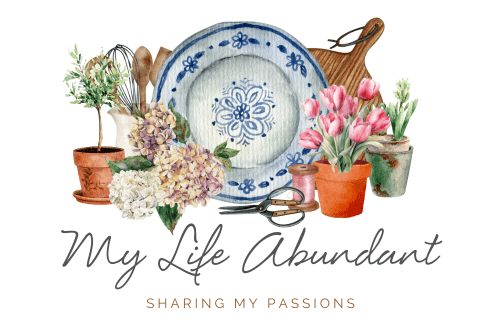
I really need to look into Social Spark and that Pay2blog-I know that there has to be ways that I can start monetizing more. my numbers are not like a big blog, but they are going up. Thanks for these ideas. I do try to remember to resize my photos and I use some plugin that is supposed to do something to them too. And i use a cache. Is my website slow when you come to it?
HI Tammy, Your website comes up fine. If you are using the Cache plugin, that will help a lot also. I love Social Spark, I don’t get a lot of offers but I do make a little. You should check them out. I’m hoping with time, I will get more offers for better money
Honestly, sometimes I just do not want to deal with all this blogging stuff. I would love to grow the blog but I tend to get overwhelmed! Thanks for sharing:)
Hi Tammy, I decided to start in January taking an interest in my daily stats and monthly stats. In December my monthly visits were 2222 and at the end of January they were up to 4218. I was delighted but think that it is mostly due to blog hopping every day which ias time consuming.
I have no income from the blog as I have never thought I had enough people visiting but should I consider that now?
Also I am intrigued by how you could get so many stats for your blog. How do you find out about unique visits and the time people stay for each visit?
Also how do I go about finding out my rankings?
Sorry for so many questions but I am rather naive about this part of blogging.
I sent you an email with answers to all your questions. I hope that helped. Finding stats is pretty easy once you sign up your blogger account.
thank you Tammy, I did type in the wrong thing above it should have been page views and not visits, I was just going to quick .
Great tips! I’ve been making notes of some things to go back and check on my own blog! Thanks for sharing, and linking up on The Month That Was. 🙂